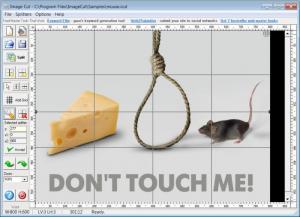Image Cut
1.5
Size: 2 MB
Downloads: 4191
Platform: Windows (All Versions)
Let's suppose you have a large photo and you would like to publish it online, for sharing it with the world. Unfortunately, you may come up with a problem. A lot of web hosting providers and even some websites have some limitation regarding the size of image files which can be uploaded. You wouldn't want to reduce the size of the image file because doing so, you may lose some important details inside of it. A better solution would be to split the image into several parts and then to display all of them rejoined as the original image. This will bypass all the restrictions imposed by various web servers.
Image Cut is a software which can do just that, which is splitting images into several parts and then displaying them all together as the large original image. By reading the program's name, we can make an idea about its functionality. This cannot be said about the operating system it supports. Still, as it's the case with many other programs, Image Cut can work in Windows. You don't have to be a computer guru in order to install this application. A few mouse clicks should be enough for this.
As overwhelming as it may seem at first, the interface of Image Cut is actually not so difficult to use. That's because it features a graphical toolbar. Regarding image files, there is a great support for all the well known image formats available, like JPG, PNG, BMP and GIF. There is no graphical format that Image Cut won't support.
After having imported the desired image file, the user should simply select the splitting point, which can be either horizontally or vertically. A grid can also be added, allowing the user to split a very large image into numerous image files and then displaying them as one.
After setting the splitting lines, the user can simply click on the Split button. At this point, all the parts of the image will be saved in a folder, together with the HTML file that displays them as the original image. The resulting files should be then simply uploaded to a web server using FTP.
Pros
It can split a large variety of image file formats into several parts, displaying them as one in a HTML page. Besides that, the program can automatically generate the HTML file.
Cons
The interface may seem complicated at first. Image Cut is a solution for splitting large image files into several parts, for uploading them online and displaying them as a single large image.
Image Cut
1.5
Download
Image Cut Awards

Image Cut Editor’s Review Rating
Image Cut has been reviewed by Jerome Johnston on 29 Mar 2012. Based on the user interface, features and complexity, Findmysoft has rated Image Cut 4 out of 5 stars, naming it Excellent